Windows "Blue," an update to Windows 8 that is widely expected to arrive later this year, has so far been something of a mystery, with the only information coming from leaks and rumors.
Over the weekend, a build of the software with a date of March 15 leaked onto the Internet, at last giving people the opportunity to see what Blue would contain.
The big news is... Windows Blue looks an awful lot like Windows 8, which is consistent with its likely position as an update to Windows 8. Those hoping that Microsoft would abandon the Metro environment will be disappointed.
What we have instead is a lot of refinements. The Start screen, for example, picks up a new small tile size—shades of Windows Phone 8 here—to allow more tiles to be packed on screen, as well as more layout options. Start screen customization is easier to access, too, with the color and background options on the Start screen's settings page, where they should be, rather than in the Settings app.
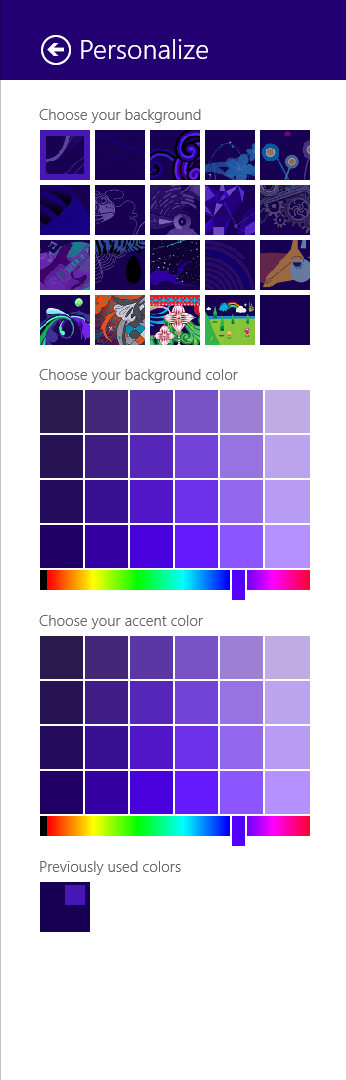
Customizing the Start screen's layout has been changed, too. In Windows 8, you can just pick up tiles and move them around by dragging them up or down to detach them from the background. In Blue, an explicit "customize" mode must now be invoked, perhaps to make it harder to accidentally move tiles around.
It's this settings app where most of the changes can be found. The Windows 8 settings app forces you to go to the desktop Control Panel for lots of mundane settings—for example, anything to do with the network, changing the screen resolution, or setting the system time. These features (and more) are now found in the Metro-style settings app.






 Loading comments...
Loading comments...
