diff options
| author | Mitch Curtis <[email protected]> | 2021-08-12 14:39:51 +0200 |
|---|---|---|
| committer | Mitch Curtis <[email protected]> | 2021-08-16 12:52:59 +0200 |
| commit | 809339d1484cf556512534367b8170bc26baf072 (patch) | |
| tree | 12871313b658f36d058b5ef25af1e247e9c46ce9 /README.md | |
| parent | b01b4f00eae8022c6a97d90f54dac395144ae095 (diff) | |
Now that qtquickcontrols2 has been merged into qtdeclarative,
we should make it obvious that this repo should no longer be
used, by preventing it from being built.
Task-number: QTBUG-95173
Pick-to: 6.2
Change-Id: I95bd6a214f3d75a865ab163ee0a1f9ffbeb7a051
Reviewed-by: Alexandru Croitor <[email protected]>
Reviewed-by: Volker Hilsheimer <[email protected]>
Diffstat (limited to 'README.md')
| -rw-r--r-- | README.md | 61 |
1 files changed, 14 insertions, 47 deletions
@@ -1,57 +1,24 @@ -Qt Quick Controls 2 -=================== +# Qt Quick Controls 2 -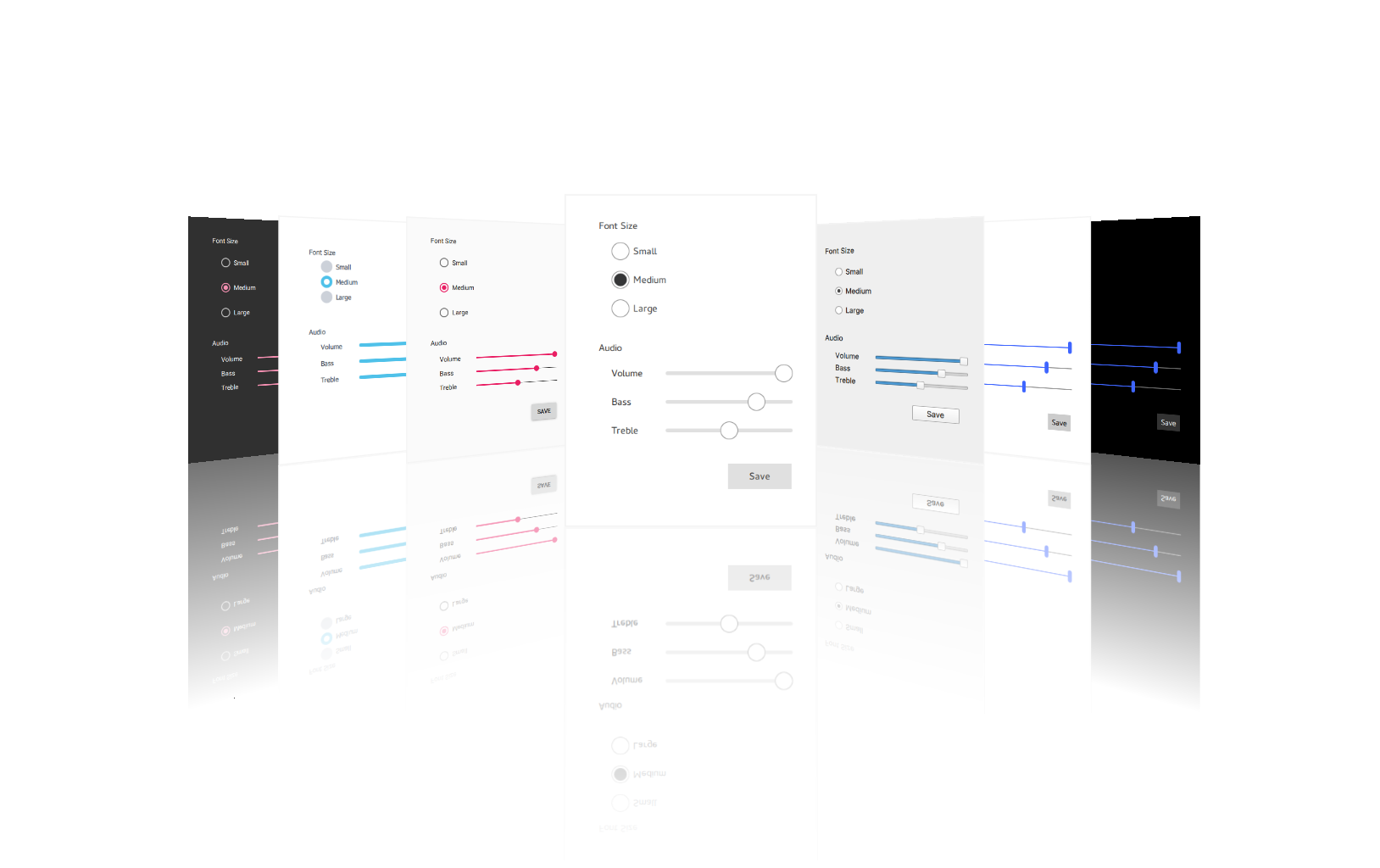 +**The Qt Quick Controls 2 module has been moved into qtdeclarative.git.** -The Qt Quick Controls 2 module delivers the next generation user interface -controls based on Qt Quick. In comparison to the desktop-oriented Qt Quick -Controls 1, Qt Quick Controls 2 are an order of magnitude simpler, lighter and -faster, and are primarily targeted towards embedded and mobile platforms. +## Why? -Qt Quick Controls 2 are based on a flexible template system that enables rapid -development of entire custom styles and user experiences. Qt Quick Controls 2 -comes with a selection of built-in styles: +The motivation for the move is explained here: -- Default style - a simple and minimal all-round style that offers the maximum performance -- Fusion style - a platform-agnostic style that offers a desktop-oriented look and feel -- Imagine style - a designer-friendly style based on image assets -- Material style - a style based on the Google Material Design Guidelines -- Universal style - a style based on the Microsoft Universal Design Guidelines -- Windows style - a style that looks native on Windows -- macOS style - a style that looks native on macOS +https://bugreports.qt.io/browse/QTBUG-79454 -More information can be found in the following blog posts: +There was then a contributor summit session: -- http://blog.qt.io/blog/2015/03/31/qt-quick-controls-for-embedded/ -- http://blog.qt.io/blog/2015/11/23/qt-quick-controls-re-engineered-status-update/ -- http://blog.qt.io/blog/2016/06/10/qt-quick-controls-2-0-a-new-beginning/ -- http://blog.qt.io/blog/2016/10/06/qt-quick-controls-2-1-and-beyond/ -- http://blog.qt.io/blog/2017/05/31/ready-made-ui-controls-qt-quick-controls-2-summary/ -- http://blog.qt.io/blog/2017/11/23/qt-quick-controls-2-imagine-style/ -- http://blog.qt.io/blog/2017/11/23/ready-qt-quick-controls-2-3/ +https://wiki.qt.io/QtCS2021_-_Testing_upstream_changes_with_downstream_modules -## Help +The conclusion from this was that the best solution would be to move qtquickcontrols2 into qtdeclarative. -If you have problems or questions, don't hesitate to: +## Going back in time -- ask on the Qt Interest mailing list http://lists.qt-project.org/mailman/listinfo/interest -- ask on the Qt Forum http://forum.qt.io/category/12/qt-quick -- report issues to the Qt Bug Tracker https://bugreports.qt.io (component: *Qt Quick: Controls 2*) +To inspect the code in the `dev` branch prior to its removal, follow these steps: -## Installation - -The MINIMUM REQUIREMENT for building this project is to use the same branch -of Qt 5. The dependencies are *qtbase* and *qtdeclarative*. - -To install the controls into your Qt directory (```QTDIR/qml```): - - qmake - make - make install - -If you are compiling against a system Qt on Linux, you might have to use -```sudo make install``` to install the project. - -## Usage - -Please refer to the [Getting Started with Qt Quick Controls 2](https://doc.qt.io/qt-5/qtquickcontrols2-gettingstarted.html) documentation. +```bash +$ git checkout -b my-dev dev~1 +Switched to a new branch 'my-dev' +``` |
