You signed in with another tab or window. Reload to refresh your session.You signed out in another tab or window. Reload to refresh your session.You switched accounts on another tab or window. Reload to refresh your session.Dismiss alert
{{ message }}
This repository was archived by the owner on Mar 4, 2025. It is now read-only.
Here is how the header of the challenge details page looks right now after the registration:
Once submission phase is over both buttons become gray and inactive.
Now, we should check (1) if the logged in user has submitted to the challenge; and (2) the appels phase is active. If both are true, we should hide the inactive unregister and submit buttons and show View Scorecards and Complete Appeals buttons instread. For now, let's do it only at the devlopment challenge page. The View Scorecards button should be green, the Complete Appeals one should be red (the same colors / styling as the unregister/submit buttons, the links should be the same as used for these buttons in the Dashboard).
Once appeals phase is over, it is ok to keep showing inactive uregister/submit buttons for now.
The text was updated successfully, but these errors were encountered:
Recently we have added View Scorecards and Complete Appeals buttons to the challenge listing in the Dashboard (#992, not yet in production).
The goal of this ticket is to add such buttons to the challenge details page (hosted in https://github.com/appirio-tech/tc-site repo).
Here is how the header of the challenge details page looks right now after the registration:
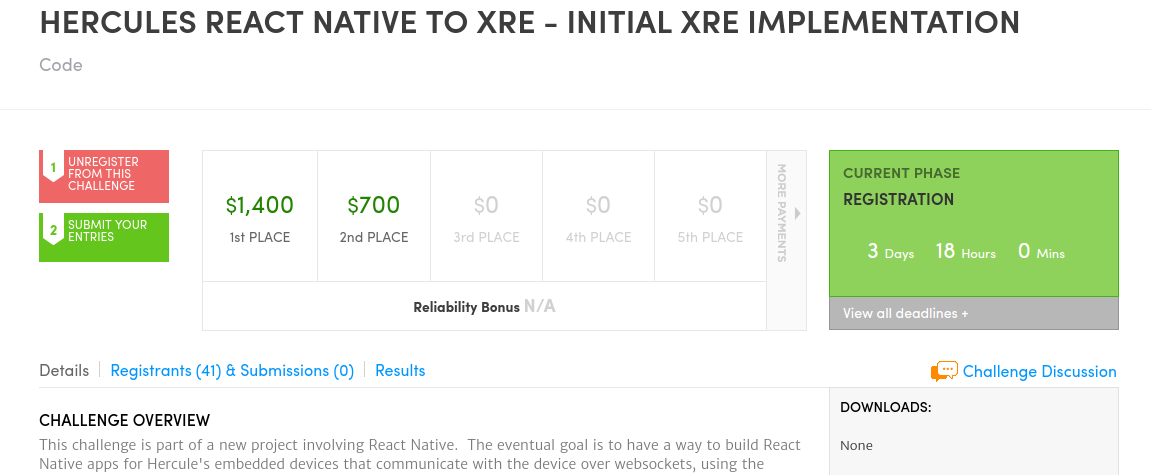
Once submission phase is over both buttons become gray and inactive.
Now, we should check (1) if the logged in user has submitted to the challenge; and (2) the appels phase is active. If both are true, we should hide the inactive unregister and submit buttons and show
View ScorecardsandComplete Appealsbuttons instread. For now, let's do it only at the devlopment challenge page. TheView Scorecardsbutton should be green, theComplete Appealsone should be red (the same colors / styling as the unregister/submit buttons, the links should be the same as used for these buttons in the Dashboard).Once appeals phase is over, it is ok to keep showing inactive uregister/submit buttons for now.
The text was updated successfully, but these errors were encountered: